SSL Certification in Four Easy Steps
After you purchase an SSL certificate, it needs to be activated.
Buy It
Begin by purchasing the right SSL certificate for your needs. Choose from the three types listed .
Activate It
You’ll be able to activate your SSL certificate from the Account Panel immediately.
Install It
You will receive instructions on how to your SSL certificate once validated.
Manage It
You may manage SSL certificates (including renewal and reissuance) in Panel.

How SSL effect on your site?
An SSL certificate creates a secure tunnel through which information including usernames, passwords, credit card numbers and more can safely pass.
- The little green lock
- Protects unlimited servers
- Protects all primary domains
- Compatible with all major browsers
Simple and transparent pricing
From early to enterprise, we've got you covered. Start with 14 days free. Annual
payment earns you two months free!
GeoTrust QuickSSL
The perfect starting point for growing an online presence.
$10.00 Per month
$-1.00 Quarterly
$-1.00 Semiannually
$10.00 Per year
- Starts with 1 site
- 3 environments/site
- 25K visits/month
- 50GB bandwidth
- CDN & SSl included
- Migrations free
- Page Performance free
- Powerful tools available
GeoTrust QuickSSL Premium
The perfect starting point for growing an online presence.
$10.00 Per month
$-1.00 Quarterly
$-1.00 Semiannually
$-1.00 Per year
- Starts with 1 site
- 3 environments/site
- 25K visits/month
- 50GB bandwidth
- CDN & SSl included
- Migrations free
- Page Performance free
- Powerful tools available
GeoTrust TrueBizID
The perfect starting point for growing an online presence.
$10.00 Per month
$-1.00 Quarterly
$-1.00 Semiannually
$-1.00 Per year
- Starts with 1 site
- 3 environments/site
- 25K visits/month
- 50GB bandwidth
- CDN & SSl included
- Migrations free
- Page Performance free
- Powerful tools available
GeoTrust TrueBizID Wildcard
The perfect starting point for growing an online presence.
$10.00 Per month
$-1.00 Quarterly
$-1.00 Semiannually
$-1.00 Per year
- Starts with 1 site
- 3 environments/site
- 25K visits/month
- 50GB bandwidth
- CDN & SSl included
- Migrations free
- Page Performance free
- Powerful tools available
Comodo Essential
The perfect starting point for growing an online presence.
$10.00 Per month
$-1.00 Quarterly
$-1.00 Semiannually
$-1.00 Per year
- Starts with 1 site
- 3 environments/site
- 25K visits/month
- 50GB bandwidth
- CDN & SSl included
- Migrations free
- Page Performance free
- Powerful tools available
RapidSSL
The perfect starting point for growing an online presence.
$10.00 Per month
$-1.00 Quarterly
$-1.00 Semiannually
$-1.00 Per year
- Starts with 1 site
- 3 environments/site
- 25K visits/month
- 50GB bandwidth
- CDN & SSl included
- Migrations free
- Page Performance free
- Powerful tools available
GeoTrust TrueBizID EV
The perfect starting point for growing an online presence.
$10.00 Per month
$-1.00 Quarterly
$-1.00 Semiannually
$-1.00 Per year
- Starts with 1 site
- 3 environments/site
- 25K visits/month
- 50GB bandwidth
- CDN & SSl included
- Migrations free
- Page Performance free
- Powerful tools available
Comodo Premium Wildcard
The perfect starting point for growing an online presence.
$10.00 Per month
$-1.00 Quarterly
$-1.00 Semiannually
$-1.00 Per year
- Starts with 1 site
- 3 environments/site
- 25K visits/month
- 50GB bandwidth
- CDN & SSl included
- Migrations free
- Page Performance free
- Powerful tools available
Comodo Essential Wildcard
The perfect starting point for growing an online presence.
$10.00 Per month
$-1.00 Quarterly
$-1.00 Semiannually
$-1.00 Per year
- Starts with 1 site
- 3 environments/site
- 25K visits/month
- 50GB bandwidth
- CDN & SSl included
- Migrations free
- Page Performance free
- Powerful tools available
Comodo EV
The perfect starting point for growing an online presence.
$10.00 Per month
$-1.00 Quarterly
$-1.00 Semiannually
$-1.00 Per year
- Starts with 1 site
- 3 environments/site
- 25K visits/month
- 50GB bandwidth
- CDN & SSl included
- Migrations free
- Page Performance free
- Powerful tools available
Comodo EV SGC
The perfect starting point for growing an online presence.
$10.00 Per month
$-1.00 Quarterly
$-1.00 Semiannually
$-1.00 Per year
- Starts with 1 site
- 3 environments/site
- 25K visits/month
- 50GB bandwidth
- CDN & SSl included
- Migrations free
- Page Performance free
- Powerful tools available
VeriSign Secure Site
The perfect starting point for growing an online presence.
$10.00 Per month
$-1.00 Quarterly
$-1.00 Semiannually
$-1.00 Per year
- Starts with 1 site
- 3 environments/site
- 25K visits/month
- 50GB bandwidth
- CDN & SSl included
- Migrations free
- Page Performance free
- Powerful tools available
VeriSign Secure Site Pro
The perfect starting point for growing an online presence.
$10.00 Per month
$-1.00 Quarterly
$-1.00 Semiannually
$-1.00 Per year
- Starts with 1 site
- 3 environments/site
- 25K visits/month
- 50GB bandwidth
- CDN & SSl included
- Migrations free
- Page Performance free
- Powerful tools available
VeriSign Secure Site EV
The perfect starting point for growing an online presence.
$10.00 Per month
$-1.00 Quarterly
$-1.00 Semiannually
$-1.00 Per year
- Starts with 1 site
- 3 environments/site
- 25K visits/month
- 50GB bandwidth
- CDN & SSl included
- Migrations free
- Page Performance free
- Powerful tools available
VeriSign Secure Site Pro EV
The perfect starting point for growing an online presence.
$10.00 Per month
$-1.00 Quarterly
$-1.00 Semiannually
$-1.00 Per year
- Starts with 1 site
- 3 environments/site
- 25K visits/month
- 50GB bandwidth
- CDN & SSl included
- Migrations free
- Page Performance free
- Powerful tools available
Frequently Asked Questions
How Google’s Recent Changes Affect You
Latest Google Chrome updates now shows visitors a ‘Not Secure’ message in the URL if your website is not https (i.e. no SSL certificate). If it isn’t secure, visitors are more likely to refrain from entering information, making purchases or even signing up for your email list.Google will also rank websites without an SSL certificate lower on the search results page (SERP), affecting your SEO efforts, traffic and revenue at the same time.
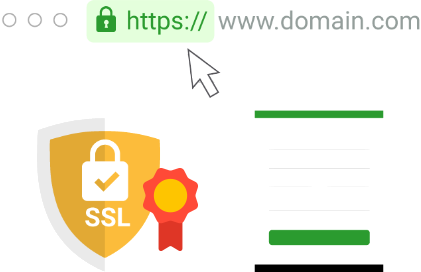
Powered by WHMCompleteSolution

 日本語
日本語